

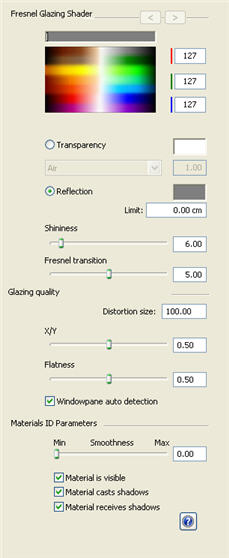

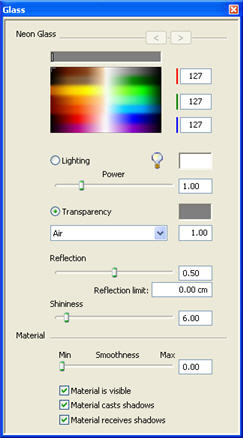
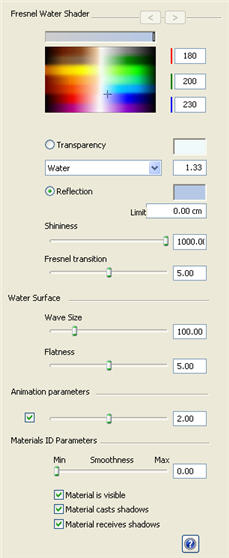
You can dress each object, surface and detail of a 3D scene with its own material (called a "Shader") by simply dragging and dropping from a catalog that you create and populate however you like.
Using Shaders is easy and they are applied immediately. Dragging/dropping from a catalog to a surface in the scene instantly dresses the material in question with all attributes of the chosen Shader: tints, color, opacity, reflection and diffraction, pattern scale and orientation, etc. The Shaders inspector then enables you to fine tune the settings and change the appearance of the surface.
|
|
|
|
|
|
|
|
Use your own images as materials.You can import them by simply dragging/dropping from the catalog and performing horizontal and/or vertical duplication to cover the selected surface.
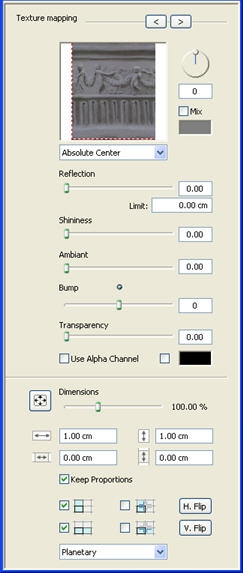
|
Artlantis User Guide: Materials & Textures |
|
© 2009 Abvent www.artlantis.com |