 The Basic Shader
The Basic Shader
 The Basic Shader
The Basic Shader
![]() Materials List: displays the materials of the scene.
Materials List: displays the materials of the scene.
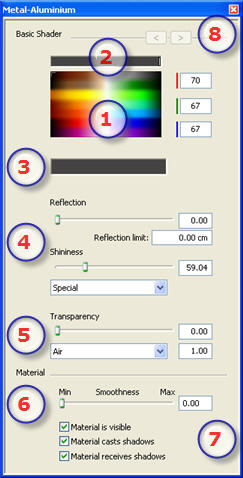
Click to select a diffusion color or enter numerical values (1 to 255) in the RGB fields.
Use the slider to choose the color saturation level.
Another way to select a color is to click to choose a color from the system color picker.
 , Shininess
, Shininess
Reflection: Drag the slider.When the diode is red, the material reflects its environment or enter a value in the related field. Click on the diode to cancel the command.
Limit: Entering a Limit value defines the maximum distance of the reflection.

Use the slider to choose the smoothness level for the material.
The material is visible or invisible.
The material either projects shadows or it does not.
The material either receives shadows or it does not.
For a material, this makes it possible to navigate between related Shader and Textures editors.
|
Artlantis User Guide: Basic Shader |
|
© 2009 Abvent www.artlantis.com |