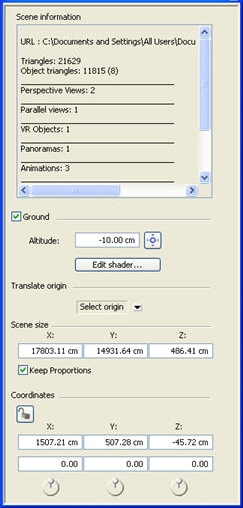
Artlantis provides a superb object manager that makes it easier to enhance scene layouts and make them even more realistic. Whether you are working with vegetation, characters, furniture or simple decorative knickknacks, you can manipulate all of these either in 3D or 2D, and make graphic control of these objects dependent on scene-specific factors (such as hierarchy, catch point, season). This makes scene layout easier than ever.
The Artlantis catalog enables you to manage how you work with elements such as: Shaders, objects, images.
Inclusion in the catalog and moving within the scene is achieved by simply dragging and dropping.
Navigating within the catalog and its subfolders is carried out graphically by browsing the list of files displayed
You need only drag objects to the desired location to insert them into a scene. The features of an object dictates how its catch points behave: This is how, for example, a floor lamp will always be vertical while a sconce will be positioned perpendicular to the wall.
Developed in partnership with VB Visual, one of the leading companies in the industry, you can use Artlantis' 3D plants and vegetation as simple objects by dragging and dropping them. Moreover, they have an excellent feature of predefined behaviors, such as foliage hue and density suited to the season defined by the Artlantis heliodon.
Billboards are special images (2D characters, but also manhole covers, traffic signs, etc.) that the user can drag directly from the catalog to the 3D scene as he wishes.
|
Artlantis User Guide: Objects |
|
© 2009 Abvent www.artlantis.com |