 Billboards
Billboards
 Billboards
BillboardsBillboards are composed of a surface plane and an image.
Available in the Catalog Manager, "2D Billboards" folder.
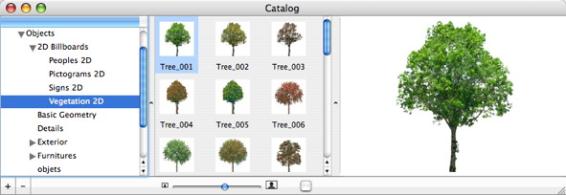
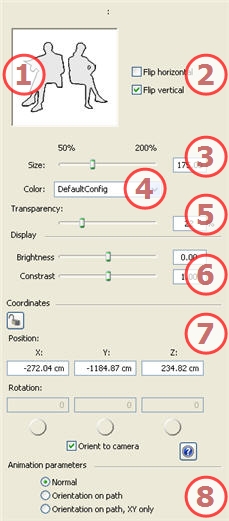
Use the menu to change the color.
Used to render a Billboard with greater or lesser transparency depending on the desired level of transparency: values from 0 to 100. 0 means opaque.
 locks the coordinates and clicking on
locks the coordinates and clicking on  unlocks them.
unlocks them. to restrict the billboard to always face the camera.
to restrict the billboard to always face the camera. 
|
Artlantis User Guide: Billboards |
|
© 2009 Abvent www.artlantis.com |