 Navigation inspector
Navigation inspector
 Navigation inspector
Navigation inspectorEnables the user to edit viewpoints and animations, to configure model dressing, apply lighting effects and integrate the project into its environment.
The behavior of certain mouse and keyboard shortcuts is dependent on the current Inspector.
The Inspector is a detachable palette, Ctrl + click at the top of the palette. To move it, click at the top of the window. To re-insert into the window, drag it to the left-hand part of the window.

Activation and changing from one Inspector to another: either via the Inspector menu, or via the document preparation toolbar available in the toolbar.
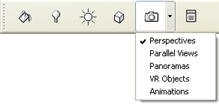
|
Artlantis User Guide: Navigation inspector |
|
© 2009 Abvent www.artlantis.com |