 12 - The Heliodons Inspector
12 - The Heliodons Inspector
 12 - The Heliodons Inspector
12 - The Heliodons InspectorManages the calculations for sunshine according to the position of the sun, determined by the place, time and type of sunshine. One heliodon may be associated with one or more viewpoints.
![]() Heliodons List: for handling heliodons on the list shown.
Heliodons List: for handling heliodons on the list shown.
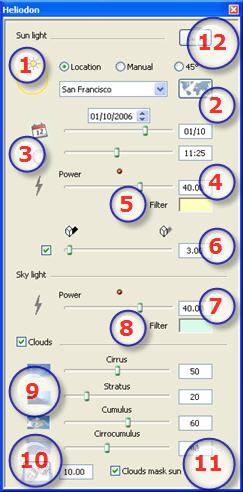
![]() NB: Does not tint the sky.
NB: Does not tint the sky.
![]() NB :tints the sky and the elements in the scene.
NB :tints the sky and the elements in the scene.
Example: editing a 3D sky.
![]() NB: clouds are visible in the current view if the 3D Sky option is set in the Viewpoints inspector.
NB: clouds are visible in the current view if the 3D Sky option is set in the Viewpoints inspector. 
![]() NB: editing the scene information such as the infinite ground, movement of the origin, redimensioning of the model and the coordinates may be accessed via the Window menu.
NB: editing the scene information such as the infinite ground, movement of the origin, redimensioning of the model and the coordinates may be accessed via the Window menu.
Working in the Timeline Window

List of settings which can and cannot be animated

|
Artlantis User Guide: Heliodon Inspector |
|
© 2009 Abvent www.artlantis.com |