 19 - The Panorama Inspector
19 - The Panorama Inspector 
 19 - The Panorama Inspector
19 - The Panorama Inspector 
![]() Panorama List: for handling panoramas on the list shown.
Panorama List: for handling panoramas on the list shown.
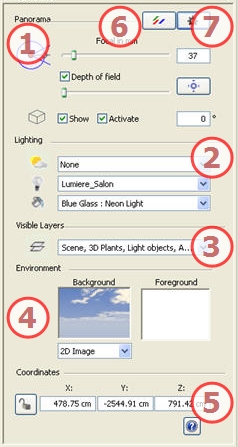
Focal Length: Changes the focal length when the slider is used or a value is entered in mm or degrees (adjusts the angular opening of the camera).
Depth of Field: click  then, in the Preview window, click to define the clear point of the scene, with the rest remaining blurred. The cursor adjusts the blur amount.
then, in the Preview window, click to define the clear point of the scene, with the rest remaining blurred. The cursor adjusts the blur amount.
Clipping Box: for defining clipping planes.
Show: in 2D View
Activate: Representation in Preview mode
To handle light schemes linked to the view, select them from the drop-down menus.
Heliodon: links a heliodon to the view. Selecting "None" deactivates the heliodon.
Light Group: Links one or more light groups to the view. Selecting "None" deactivates the light groups.
Neon Shaders: Links one or more Neon Shaders to the view. Selecting "None" deactivates the lighting.
Handles the background and foreground of the scene.
Define a background: Background type: 3D Sky, Gradient, 2D Image, 3D Image, 3D Cubic
Camera XYZ Position.
Clicking on ![]() locks them and clicking on
locks them and clicking on ![]() unlocks them.
unlocks them.
Applies effects to the current viewpoint: The effects combine into, as well as with the parameters set in the inspector.
Prepares the document for final rendering.
![]() NB: editing the scene information such as the infinite ground, movement of the origin, redimensioning of the model and the coordinates may be accessed via the Window menu.
NB: editing the scene information such as the infinite ground, movement of the origin, redimensioning of the model and the coordinates may be accessed via the Window menu.
|
Artlantis User Guide: The Panorama Inspector |
|
© 2009 Abvent www.artlantis.com |