 Using reference files
Using reference files
 Using reference files
Using reference files
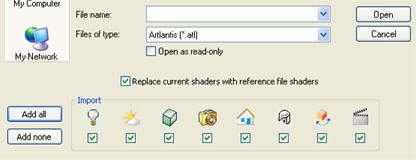
This command lets you:
 , VR Objects
, VR Objects  or Animations
or Animations  as desired.
as desired.In the dialog box, check the elements to be recovered from the reference file: Shaders, Lights, Heliodons, Objects, Perspectives, Parallel views, Panoramas, VR Objects, Animations.
Let us assume that you need to add a door to a document named "A.atl" that is dressed, lighted, etc.
Artlantis will apply the checked options from file A to file B, i.e. Shaders, Lights, Heliodons, Objects, Perspectives, Parallel Views.
Example: Using Reference Files
![]() NB: for files from modelers which export in file formats DWG, DXF, 3DS, FBX, OBJ, DWF,
NB: for files from modelers which export in file formats DWG, DXF, 3DS, FBX, OBJ, DWF,
![]() NB: limitations to the Use reference file... command :
NB: limitations to the Use reference file... command :
1 - if a material has been renamed or reassigned, it will not be included
2- if a part of the geometry has been saved as an object, the destroyed geometry will reappear
3- if the Artlantis layers containing the geometry of the scene are renamed, the geometry they contain will not be included.
![]() NB: * the CAD software ArchiCAD and Vectorworks allow you to directly update an atl file already worked on in Artlantis. Please refer to the documentation for the software involved.
NB: * the CAD software ArchiCAD and Vectorworks allow you to directly update an atl file already worked on in Artlantis. Please refer to the documentation for the software involved.
|
Artlantis User Guide: Using a Studio Reference File |
|
© 2009 Abvent www.artlantis.com |