 Matte Shadows
Matte Shadows
 Matte Shadows
Matte ShadowsUseful when combined with an image background. Enables a transparent material to receive the shadows cast by the model.
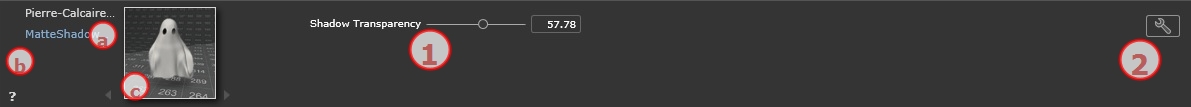
 NB: The arrows for a material can be used to navigate between related Shader and Textures editors.
NB: The arrows for a material can be used to navigate between related Shader and Textures editors.
Use the cursor or the edit field to set the degree of transparency. Values range from 0 - opaque to 100 - fully transparent.

Create a new Shader from an existing Shader.
 Example
Example
|
Artlantis User Guide:Matte Shadows |
|
© 2016 Abvent www.artlantis.com |