 Batch Rendering Window
Batch Rendering Window
 Batch Rendering Window
Batch Rendering WindowAll batch renders are processed by the "Artlantis Batch Render" application.

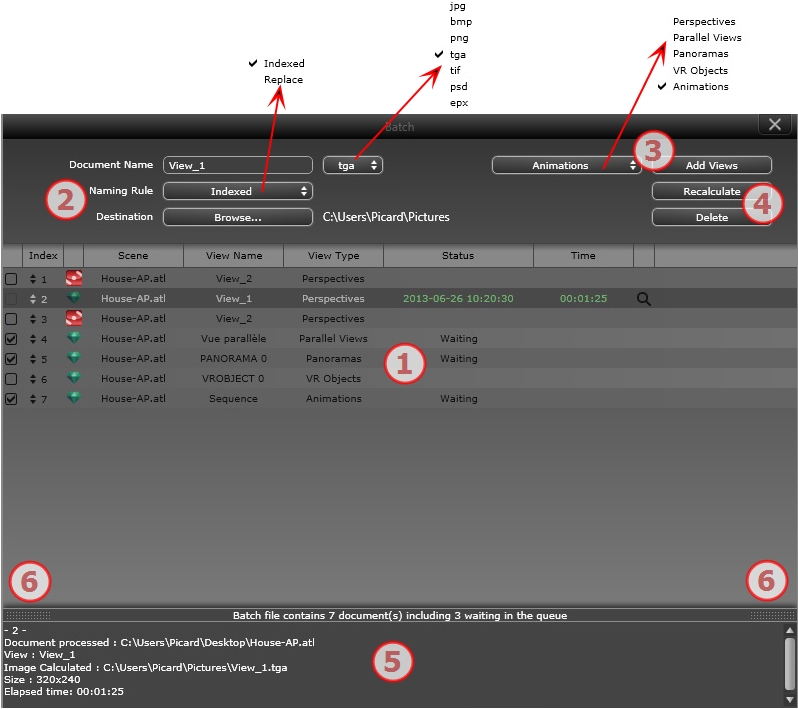
The Artlantis Rendering Manager displays the list of viewpoints to be processed.
1- The viewpoints list, 2- Document management, 3- Add views from the current project, 4- Recalculate or Delete a viewpoint, 5- Rendering Report, 6- Drawer Tabs.
The list can be sorted by Index, Scene, View Name, View Type or Status by clicking on the names. The list is divided into columns. From left to right:
If checked, the document is ready to render.
Indicates the rendering order of priority. Click on the pop-up menu to redefine the order.
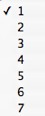
Artlantis or Maxwell.
The names of the Atlantis files.
The names of the viewpoints.
Indicates the type of viewpoint: Perspectives, Parallel, Panoramas, Animations or VR Objects.
Indicates what has been processed, what is processing and what is still to be processed.
Waiting to be rendered and Rendering with date and hour, defined by color.
|
Color codes |
||
|---|---|---|
|
Color |
Status |
Comments |
|
Gray |
Not rendered yet |
Waiting for processing by Artlantis Batch Render if the box is checked. |
|
Green |
Rendered |
|
|
Orange |
Error occurred during rendering |
Check the information at the bottom of the Batch Rendering window |
|
Red |
Not rendered due to one or more errors |
Check the information at the bottom of the Batch Rendering window |
Displays the final rendering time.
 NB: The position of a column can be reorganized by selecting the title and moving it to another position. Use the tab to enlarge or reduce a column.
NB: The position of a column can be reorganized by selecting the title and moving it to another position. Use the tab to enlarge or reduce a column.
Document name and the file type.
Select the name of the document in order to edit it.
Click on the format file pop-up to redefine the rendering image format according to the standard of the viewpoints.
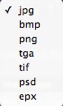



Renderings with the same name will be indexed numerically.
Renderings with the same name will be indexed numerically.
Used to redefine the destination of the rendering file.
Add views from the current project. The pop-up menu filters the type of viewpoint.
To recalculate viewpoints already rendered: Select them in the list and click on the Recalculate button.
To delete viewpoints: Select them in the list and click on the Delete button.
The report provides details on the selected viewpoint:
The location of the document and the image calculated on the disk.
The size of each image and the time it took to render.
Potential problems with the location of Textures, Shaders, etc.
Clicking on a tab displays or hides the information zone. Click twice on the tab to keep the drawer open.
|
Artlantis User Guide:Batch Rendering Window |
|
© 2013 Abvent www.artlantis.com |