 Maxwell Materials Specific Shaders
Maxwell Materials Specific Shaders
 Maxwell Materials Specific Shaders
Maxwell Materials Specific ShadersThese Shaders are Maxwell materials. They are optimized for the Maxwell Rendering Engine. They can also be used with the Artlantis rendering engine, but specific Maxwell aspects will not be taken into account.

Simulates metal.
These materials: Aluminum, Chromium, Cobalt, Copper, Germanium, Gold, Iron, Nickel, Silver, Titanium, and Vanadium all simulate different types of metal.
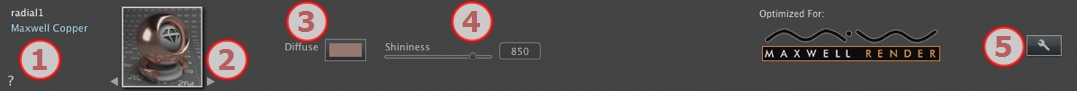
At the top in white is the name of the material: double click on the name to edit it.
Depending of the selection, below this is displayed the name of the Shader in blue or the name of a Texture in green.
Displays the preview of the Shader or of the Texture when one has been attached. Navigate between them using the two arrows on each side. The inspector aspect will change depending if a Shader or a Texture is selected.
Drag the slider to the adjust the intensity of the material's shininess or enter a value in the related field.
This metallic Shader is designed to be applied to curved surfaces such as those on a car body. The paint's level of metallicity can be set.
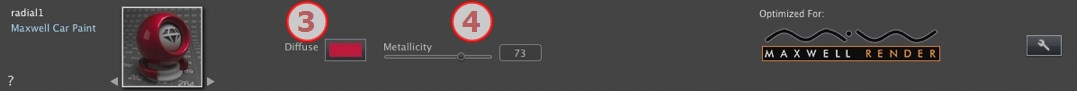
Click and choose a color from the system color picker.
Drag the slider to the adjust the metallic aspect of the material or enter a value in the related field. Values range from 0 to 100.
Simulates glazing.
*AGS = Architectural Glass Solution
This Glazing Shader is designed to be applied to glazed surfaces without thickness. Benefits: rapid calculation and limited noise in a glazed surface.

Click to select a diffusion color.
Drag the slider to edit the extent to which the material reflects its environment or enter a value in the related field. Values range from 0 to 100. 100 is a mirror.
This Glazing Shader is designed to be applied to glazed surfaces with thickness. If the surface has no real thickness, use the AGS Shader instead.

Click to choose a color from the system color picker.
Click to choose a color from the system color picker.
Entering a limit value defines the maximum distance of the reflection.
This Shader is designed for fabrics, coating, etc.

Click and choose a color from the system color picker.
 NB: Maxwell Shaders are not installed by default in the Catalog; they are available by subcategory in the Abvent Media Store.
NB: Maxwell Shaders are not installed by default in the Catalog; they are available by subcategory in the Abvent Media Store.
|
Artlantis User Guide:Maxwell Materials Specific Shaders |
|
© 2013 Abvent www.artlantis.com |