 Preview Display and Toolbar
Preview Display and Toolbar
 Preview Display and Toolbar
Preview Display and Toolbar

 Displays the Timeline window.
Displays the Timeline window.
 Displays the 2D View window.
Displays the 2D View window.
 Displays the Postcard window, enabling users to use and save Postcards.
Displays the Postcard window, enabling users to use and save Postcards.
 Render: Opens the dialog box for preparing and launching a Rendering.
Render: Opens the dialog box for preparing and launching a Rendering.
 Partial Render: Within the scene, this initiates rendering of the zone demarcated by the rectangle.
Partial Render: Within the scene, this initiates rendering of the zone demarcated by the rectangle.
 Displays the Batch Rendering window.
Displays the Batch Rendering window.
 Catalog: Provides access to Catalogs and Media (Shaders, Objects, Images and Postcards).
Catalog: Provides access to Catalogs and Media (Shaders, Objects, Images and Postcards).
When you drag and drop an object into the scene, it will go into the layer appropriate to its type or into the active layer if there is no default destination layer for this object type.
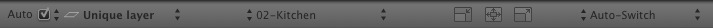
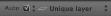 Current Layer: Destination of an object when dragging and dropping an object into the scene.
Current Layer: Destination of an object when dragging and dropping an object into the scene.
The pop-up menu for the layer shows the destination layer for an object during a drag-and-drop into the scene, as long as there is no default destination layer for this object type.
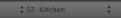 Navigation in Viewpoints. Select a view to display.
Navigation in Viewpoints. Select a view to display.
 Decreases the Preview size.
Decreases the Preview size.
 Fits the Preview size.
Fits the Preview size.
 Increases the Preview size.
Increases the Preview size.
 Switches the Preview render mode.
Switches the Preview render mode.
Ergonomics: Hardware compatibility with SpaceNavigator from 3D Connexion, a 3D navigation tool.
Lets you navigate through the scene and edit items in the scene using the mouse.
Available only for the 32-bit version of Artlantis.
|
Artlantis User Guide:Preview Display and Toolbar |
|
© 2013 Abvent www.artlantis.com |