 Partial Rendering Window
Partial Rendering Window
 Partial Rendering Window
Partial Rendering WindowCalculates part of the content of the Preview window.

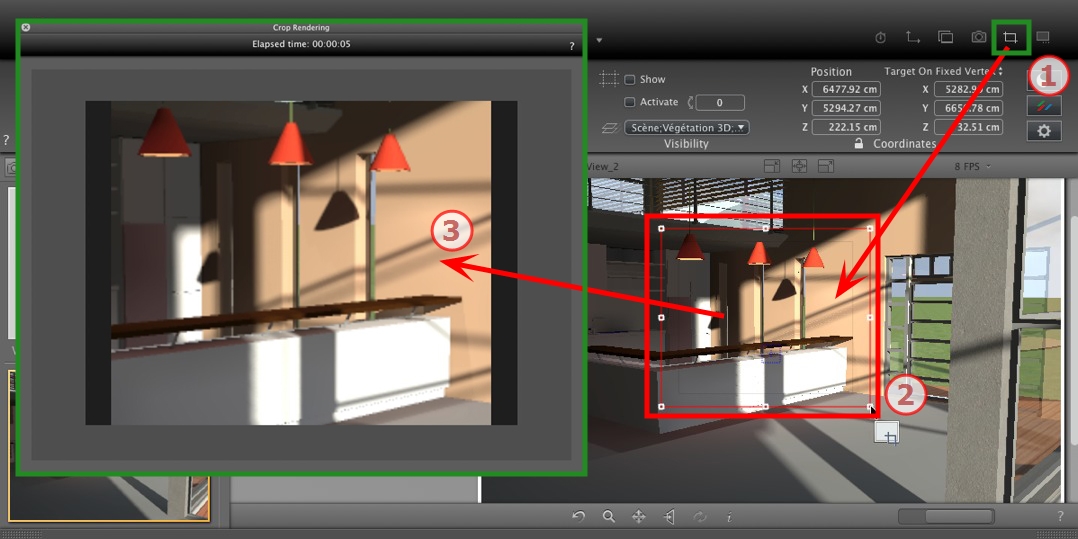
The progression of the calculation is shown.
Closing the window quits the rendering or if done once the rendering is completed, saves the image.
|
Artlantis User Guide:Partial Rendering Window |
|
© 2013 Abvent www.artlantis.com |