 Maxwell License Activation
Maxwell License Activation
 Maxwell License Activation
Maxwell License ActivationFirstly:
Locate the serial number* (composed of two numbers separated by a dash) that is shown on your registration card or which was e-mailed to you.
Check that you are connected to the Internet. Artlantis will have to connect to the activation server.
*the serial number can be used regardless of whether you are using a Mac or Windows PC.
 NB: when launched, Artlantis will check automatically for an Internet connection.
NB: when launched, Artlantis will check automatically for an Internet connection.
Access the license manager by going to: Artlantis Menu > License...
Choose the Maxwell for Artlantis tab
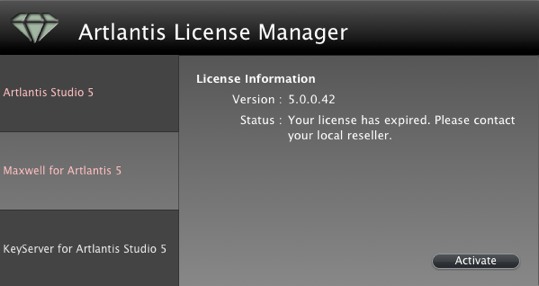
Clicking on the Activate button displays the dialog:

Enter the serial number.
Click on the OK button. A message will be displayed confirming activation. Close the message to display the open file dialog.
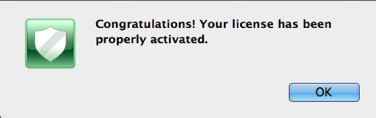
License Cannot Be Validated
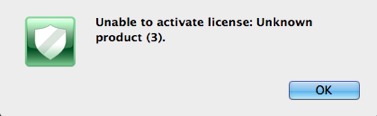
The maximum number of users associated with the license in question has been reached. To activate the license number on a new workstation, you must first deactivate it on the workstation(s) currently using this license*. You can then activate the number on the new workstation. Another solution is to purchase a new license at a reduced cost. Contact your reseller for more information.
 NB: *You do not have to uninstall the software. Simply deactivate the license.
NB: *You do not have to uninstall the software. Simply deactivate the license.
In case of no Internet connection.
Locate the serial number (composed of two numbers separated by a dash) that is shown on your registration card or which was e-mailed to you.
Access the license manager by going to: Artlantis Menu > License...
Choose the Maxwell for Artlantis tab
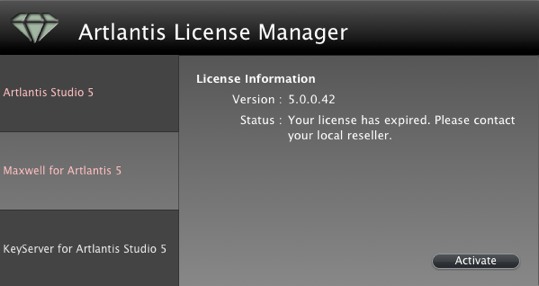
Clicking on the Activate button displays the dialog:
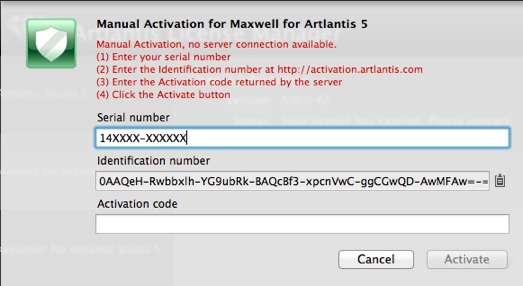
Note down the identification number located on the license handler (this number is encrypted).
Use a machine connected to the Internet and go to the Artlantis activation site at: http://activation.artlantis.com
Once the activation page appears, enter the identification number that you had written down earlier and then click on the button "Connect to Server...".
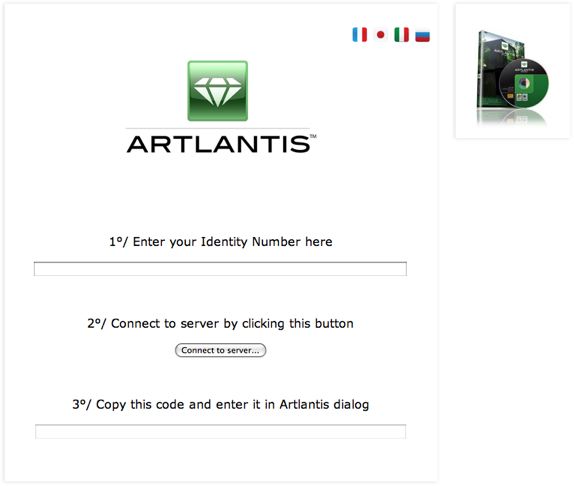
You will be issued with a license number that you will need to copy and paste in the Enter your Activation code field of the license handler.
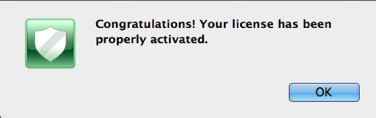
See "Installing and Activating Network Licenses"
See "Maxwell License Deactivation"
|
Artlantis User Guide:Maxwell License Activation |
|
© 2013 Abvent www.artlantis.com |