 Maxwell License Deactivation
Maxwell License Deactivation
 Maxwell License Deactivation
Maxwell License DeactivationArtlantis Menu > License… click on the Maxwell for Artlantis tab.
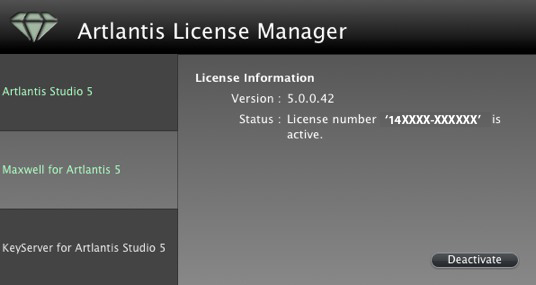
To deactivate the license, click on "Deactivate"
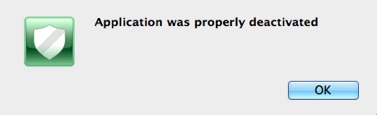
 NB: Deactivating the Artlantis license also deactivates the Maxwell Render License.
NB: Deactivating the Artlantis license also deactivates the Maxwell Render License.
In case of no Internet connection.
Artlantis Menu > License… click on the Maxwell for Artlantis tab
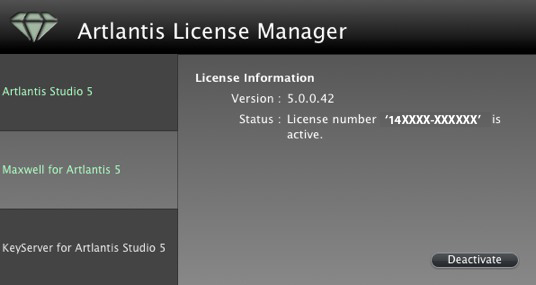
To deactivate the license, click on "Deactivate"
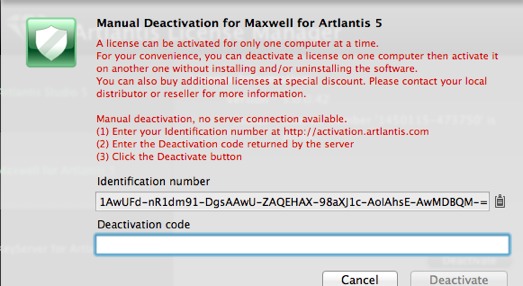
Note down the identification number located on the license handler (this number is encrypted).
Use a machine connected to the Internet and go to the Artlantis activation site at: http://activation.artlantis.com
Once the activation page appears, enter the identification number that you had written down earlier and then click on the button "Connect to server".
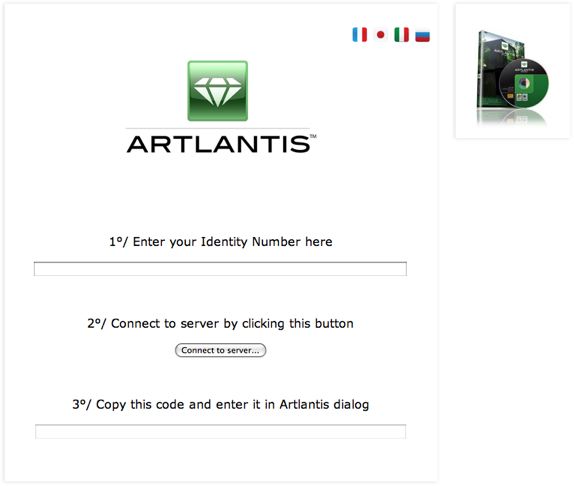
The server will send you a code number that you need to copy and paste in the Enter the deactivation code field in the License Manager.
Click on the Deactivate button and then validate to confirm the deactivation.
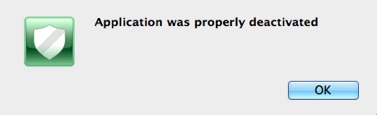
|
Artlantis User Guide:Maxwell Render License Deactivation |
|
© 2013 Abvent www.artlantis.com |