 Background Images
Background Images
 Background Images
Background Images
 or
or 
|
Background type |
Description |
|
|
In the Viewpoints inspector, the current view is associated with a configurable 3D Sky: day/night, type of clouds, cloud density. This is assuming that the clouds have been associated with the heliodon.
|
|
|
3 colors that mix linearly. By default, one top color, one middle color and one bottom color, with one graduating horizontally towards the other. |
|
|
adjusts to the size of the Preview while respecting its ratio (width x height). Use this option Resetting the image position : double-click right on the thumbnail. |
|
|
Creating a 3D environment from an image. To move the 3D background, Ctrl-click on the thumbnail and drag the cursor.. Resetting the image position : double-click right on the thumbnail.
|
|
|
Creates a 3D environment from a .mov file comprised of 6 surfaces of equal size. To move the 3D background, Ctrl-click on the thumbnail and drag the cursor.e. Resetting the image position : double-click right on the thumbnail.
|
 area
area 
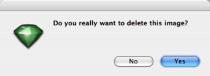
![]() NB: the file formats that are supported are: Photoshop, TGA, TIFF, PICT, BMP, and JPEG.
NB: the file formats that are supported are: Photoshop, TGA, TIFF, PICT, BMP, and JPEG.
|
Artlantis User Guide: Background Images |
|
© 2009 Abvent www.artlantis.com |