 Rendering Animations
Rendering Animations
 Rendering Animations
Rendering Animations
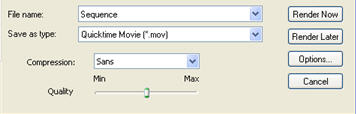
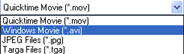

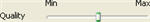
For low compression, move the slide to the left. For high compression, move it to the right.
Stop Rendering in Progress.
Click on the "Close" box.
![]() NB: Batch renderings are managed later in the Inspector menu > Batch renderings.... . They are processed by Artlantis Batch Render.
NB: Batch renderings are managed later in the Inspector menu > Batch renderings.... . They are processed by Artlantis Batch Render.
|
Artlantis User Guide: Rendering Animations |
|
© 2009 Abvent www.artlantis.com |