 Render
Render
 Render
Render
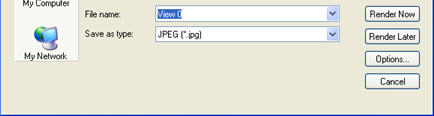
Specify the name, destination of the file and format in the dialog box: JPEG*, BMP*, TGA, PICT, TIFF, Piranesi, Photoshop**.
![]() NB: * formats that do use the alpha channel. ** Photoshop PSD multi-layer format.
NB: * formats that do use the alpha channel. ** Photoshop PSD multi-layer format.
Clicking on Options... opens the Rendering Parameters dialog.
Render Now: Opens the rendering window, then displays the rendering progress and the estimated and elapsed computation times. To stop the rendering click on the close box of the window.
Render later:
Postpones the rendering of the current viewpoint, the document is automatically saved. Rendering will be done using Artlantis Batch Render.
![]() NB: Batch renderings are managed later in the Inspector menu > Batch renderings.... They are processed by Artlantis Batch Render.
NB: Batch renderings are managed later in the Inspector menu > Batch renderings.... They are processed by Artlantis Batch Render.
|
Artlantis User Guide: Render |
|
© 2009 Abvent www.artlantis.com |