 Heliodons Inspector
Heliodons Inspector
 Heliodons Inspector
Heliodons InspectorManages the calculations for sunshine according to the position of the sun, determined by the place, time and type of sunshine. A heliodon may be associated with one or more viewpoints.
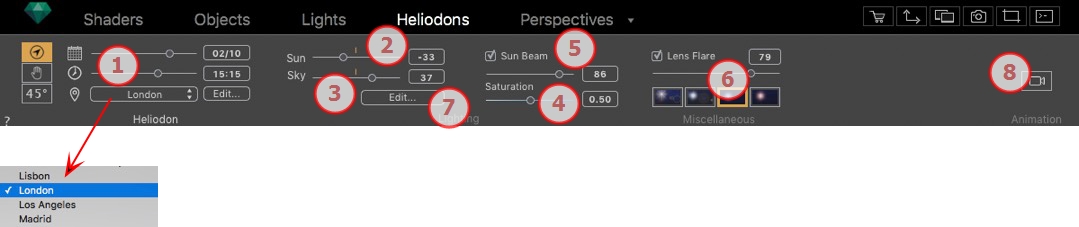

Three options for settings: Location  , Manual
, Manual  or 45°
or 45°  .
.
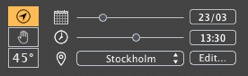
Choose a location in the list of cities.
If the city is unavailable, click on the Edit... button.

Clicking on the Add button creates a "New City".
To add a new city, enter the Latitude, Longitude and Time Zone. Check the DST box to enable daylight saving time (summer time).
The location can also be defined graphically by clicking on ![]() to open the planisphere. The blue cross defines the current location; clicking on the planisphere will define the new location.
to open the planisphere. The blue cross defines the current location; clicking on the planisphere will define the new location.

Either select the red arrow of the compass and move the cursor around to define a new position or type the value in degrees in the numeric field.
When the compass may be edited, it is also visible in the Preview window.
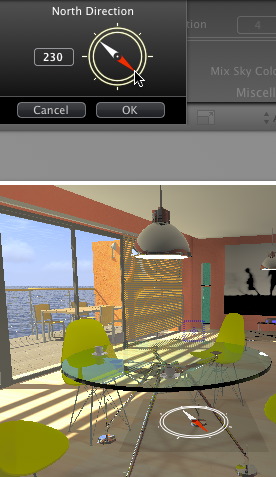
Edit the date (dd/mm) and time (hh:mm) or move the associated sliders.
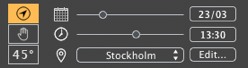

Azimuth and Elevation use the circular cursors to set the positions in degrees. You can also type a value in degrees in the numeric fields.
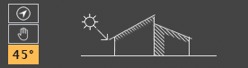
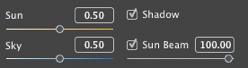
Move the slider or type in a percentage value in the field.
Move the slider or type in a percentage value in the field.
Gives a volumetric light to the rays. The slider enables you to define the volume of the rays.
Move the slider or type a value in the numeric field to vary the power of the rays.
Uncheck the box to deactivate the rays.

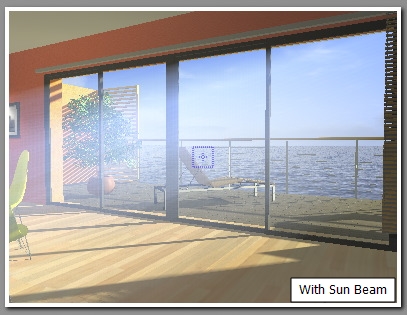
 NB: The sun must be placed in the camera field for the rays to take effect.
NB: The sun must be placed in the camera field for the rays to take effect.
Choose the effect: Click on one of the four thumbnails.
Check the box to activate/deactivate the effect.
Move the power slider or type in a value between 0 and 100%.
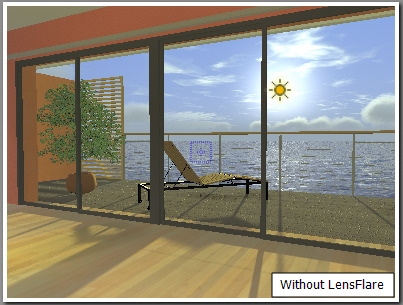

 NB: The sun must be placed in the camera field for the lens flare to take effect.
NB: The sun must be placed in the camera field for the lens flare to take effect.
Edit Sky:
The lighting of the sky is physically correct. Click on the Edit button.
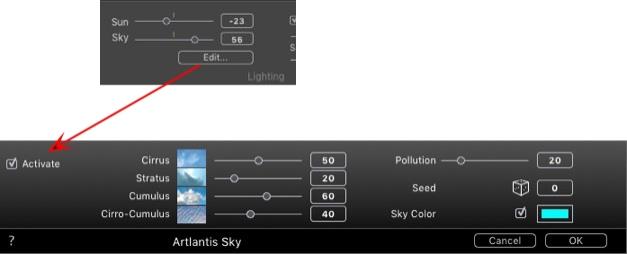
There are four types of cloud: Cirrus, Stratus, Cumulus and Cirro-Cumulus.
Move the slider or type in a percentage value in the field.
 to vary the distribution of the clouds or enter a value in the numeric field.
to vary the distribution of the clouds or enter a value in the numeric field. If the box is checked, the sun remains behind the clouds. Click on the colored box to choose a color. The sun rays will not be projected.
 NB: *Why can't we use the clouds with physical sky? Artlantis 5 clouds are not currently supported by the Physical sky algorithm.
NB: *Why can't we use the clouds with physical sky? Artlantis 5 clouds are not currently supported by the Physical sky algorithm.
![]()
Used to animate the movement of the wind along with its direction.
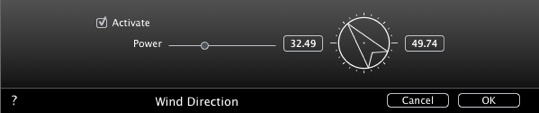
Check the box to activate/deactivate the effect.
Movement speed values range from 0 to 100.
The direction is specified using the circular slider, the direction being relative to the project North (see 2D view).
 NB: Effective only in Artlantis Studio in animation mode.
NB: Effective only in Artlantis Studio in animation mode.
 Example
Example

|
Artlantis User Guide:Heliodons Inspector |
|
© 2016 Abvent www.artlantis.com |