 Heliodons List
Heliodons List
 Heliodons List
Heliodons ListFor handling heliodons shown in the list.
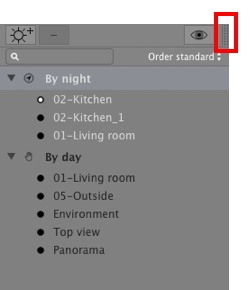
 By default, the list is opened when the mouse is moved, bringing the cursor to the left side of the Artlantis window, and is automatically closed when the cursor moves out of the list. In the upper right-hand corner of the list, clicking on the icon forces the list to stay open and another click returns to the auto-retractable function.
By default, the list is opened when the mouse is moved, bringing the cursor to the left side of the Artlantis window, and is automatically closed when the cursor moves out of the list. In the upper right-hand corner of the list, clicking on the icon forces the list to stay open and another click returns to the auto-retractable function.
 Adds a heliodon.
Adds a heliodon.
 Deletes a heliodon; select a heliodon and hit the backspace key to delete it.
Deletes a heliodon; select a heliodon and hit the backspace key to delete it.
 Displays all the heliodons in the list.
Displays all the heliodons in the list.
 Displays only the current heliodon.
Displays only the current heliodon.
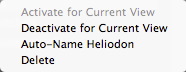
Activates the heliodon for the current view (name in bold).
Deactivates the heliodon for the current view.
Allows you to name the heliodon according to the option selected into the Heliodons Inspector: Location, Manually or 45°. The date, hour, manual or 45°.
The heliodon is removed from the list.
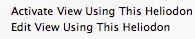
Displays the chosen viewpoint in the preview window (the inspector remains in Heliodon mode).
To choose a viewpoint, the inspector switches to Perspectives or Parallel views, Panoramas, VR Objects or Animations mode.
 NB: The Cut/Copy and Paste shortcuts are not effective in the list; to perform these actions in the Heliodons Inspector, double click on the name of the current heliodon.
NB: The Cut/Copy and Paste shortcuts are not effective in the list; to perform these actions in the Heliodons Inspector, double click on the name of the current heliodon.
|
Artlantis User Guide:Heliodons List |
|
© 2016 Abvent www.artlantis.com |