 Opening an Artlantis File
Opening an Artlantis File
 Opening an Artlantis File
Opening an Artlantis FileEither by:
When the following dialog appears on opening a file, this means that one of the Media associated with the project is missing. Click on the missing element(s).
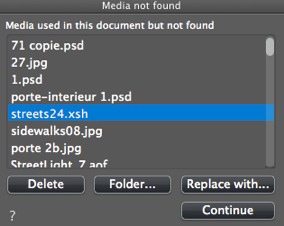
Delete: Permanently deletes the missing linked Media; it will no longer be requested when the document is opened.
Folder...: Lets you browse the hard disk to find the folder containing the missing listed elements.
Replace with...: Allows the missing Media to be substituted by another.
Continue: Closes the dialog box and saves the options selected.
![]()
Click on the icon to access to the menu.
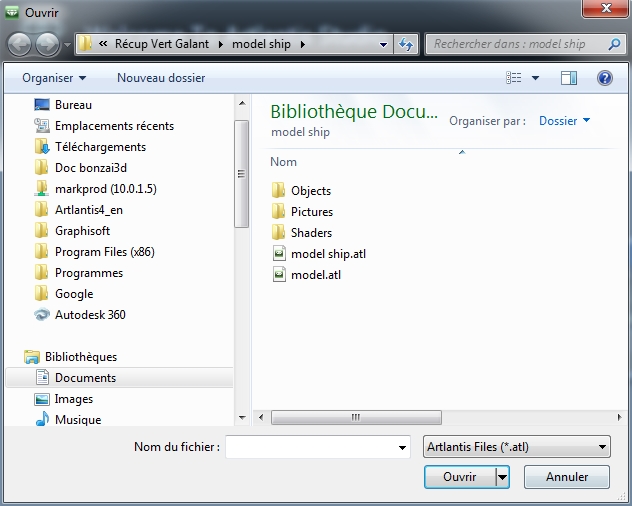
Displays the dialog box for opening documents.
Lists the last 15 Artlantis documents opened.
Closes the program without opening or importing a document.
 NB: OPT/DB files are not supported.
NB: OPT/DB files are not supported.
|
Artlantis User Guide:Opening an Artlantis File |
|
© 2016 Abvent www.artlantis.com |