 Evaluation Period
Evaluation Period
 Evaluation Period
Evaluation PeriodClicking on "Demo" launches Artlantis in evaluation mode for 30 days. All of the application's commands are operational for this period of time: Open, Save, etc.
The only restriction is that the Artlantis demo logo appears on the renderings.
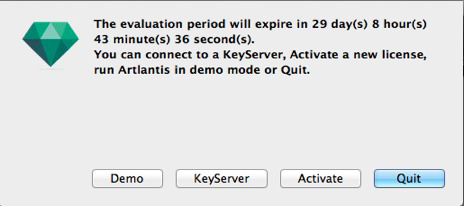
The application will no longer open files after the 30-day trial period has expired.
However, it will continue to start up so it can be activated. Contact your reseller to purchase a license.
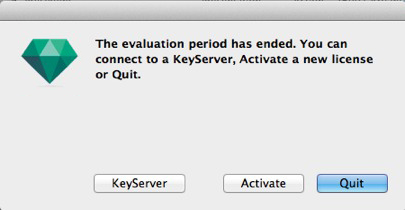
Click on "Activate" to access the activation dialog.
Click on "Quit" to close the program.
Click on "KeyServer" to access the activation dialog of a network license.
 NB: With the licensed version, you can continue any work you started using the evaluation version.
NB: With the licensed version, you can continue any work you started using the evaluation version.
|
Artlantis User Guide:Evaluation Period |
|
© 2016 Abvent www.artlantis.com |