 License Deactivation
License Deactivation
 License Deactivation
License DeactivationArtlantis Menu > License... click on the Artlantis tab.
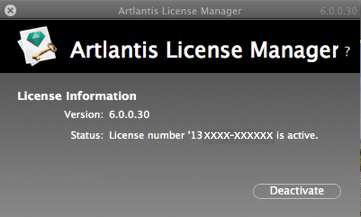
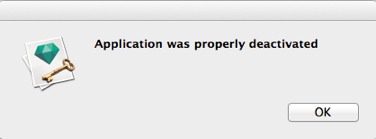
 NB: Deactivating the Artlantis license will automatically deactivate the Maxwell Render engine license.
NB: Deactivating the Artlantis license will automatically deactivate the Maxwell Render engine license.
In case of no Internet connection.
Artlantis Menu > License... click on the Artlantis tab.
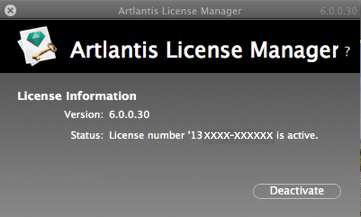
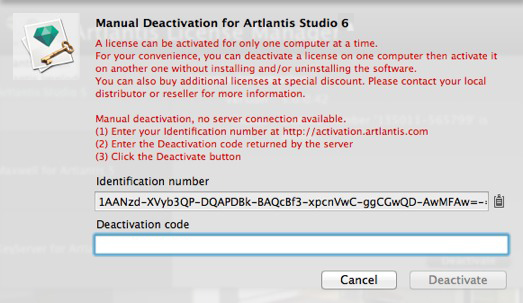
Note down the identification number located on the license handler (this number is encrypted).
Use a machine connected to the Internet and go to the Artlantis activation site at: http://activation.artlantis.com
Once the activation page appears, enter the identification number that you had written down earlier and then click on the button "Connect to Server".

The server will send you a code number that you need to copy and paste in the Enter the deactivation code field in the License Manager.
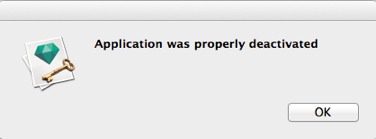
|
Artlantis User Guide:License Deactivation |
|
© 2016 Abvent www.artlantis.com |