 Scene Information and Editing
Scene Information and Editing
 Scene Information and Editing
Scene Information and EditingAccess data related to the whole scene using the Navigation toolbar.
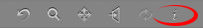
Or Ctrl-i.
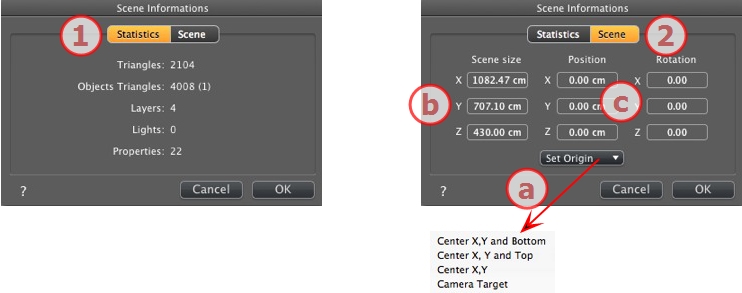
Number of triangles making up the scene
Number of triangles making up the objects and (number of objects)
Number of Layers
Number of Lights
Number of Properties
Determine the object entry point (blue ball).
Moves the origin of the scene.
Center X, Y and Bottom
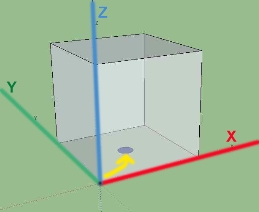
Center X, Y and Top
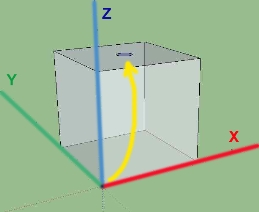
Center X, Y
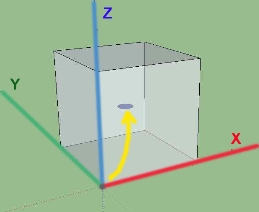
Camera Target
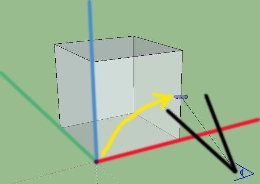
NB: For an .atlo, the default anchor point can be changed in the 2D view.
- Scene Size
Resizes
Geometry, objects, cameras, lights, etc. No impact on the size of Shaders and Textures.
When editing dimensions, the proportions are kept.
- Coordinates
Position: type the values in the numeric fields to move the origin of the scene.
Rotation: rotate the scene according the the X, Y and Z axes.
|
Artlantis User Guide:Scene Information and Editing |
|
© 2013 Abvent www.artlantis.com |