 Reflection/Shininess
Reflection/Shininess Reflection/Shininess
Reflection/ShininessGives a reflective appearance to the material.
Shininess: Blurs the specular highlight, which is the spot of light that appears on shiny objects when illuminated. A higher value will make the specular highlight smaller and a lower value will make the highlight broader. Drag the slider or enter a value in the related field.
Reflection: The reflection color and intensity is managed using RGB values from 0 to 255. Click on the selector to choose a color.
Reflection Limit: Defines the maximum distance of the reflection. Enter the value.
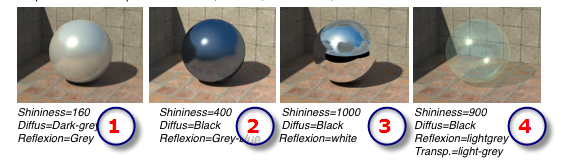
1 2 3 4 Shininess: 160 400 1000 900
Scatter Dark gray Black Black Black Reflection Gray Gray blue White Light gray
|
Artlantis User Guide:Reflection/Shininess |
|
© 2013 Abvent www.artlantis.com |