 Adding a new Media Catalog
Adding a new Media Catalog
 Adding a new Media Catalog
Adding a new Media CatalogThis can be done only when the Media Catalog is undocked.
![]() Undock the Media Catalog
Undock the Media Catalog
Moving the cursor resizes the Media thumbnails.
Access the Media Store if you are connected to the Internet.
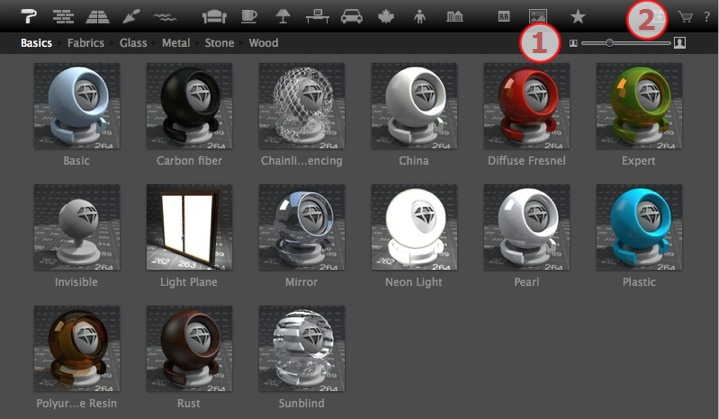
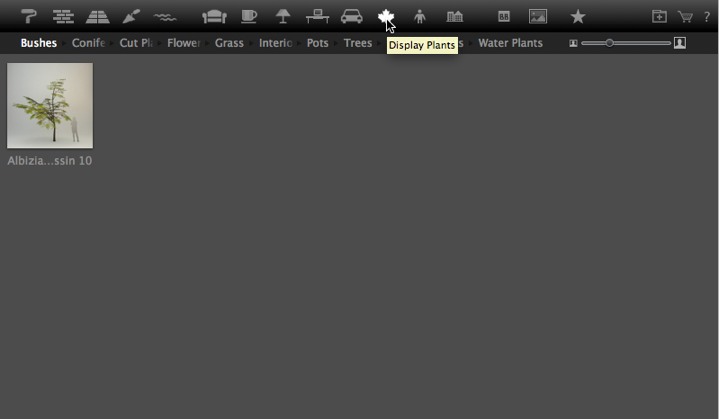

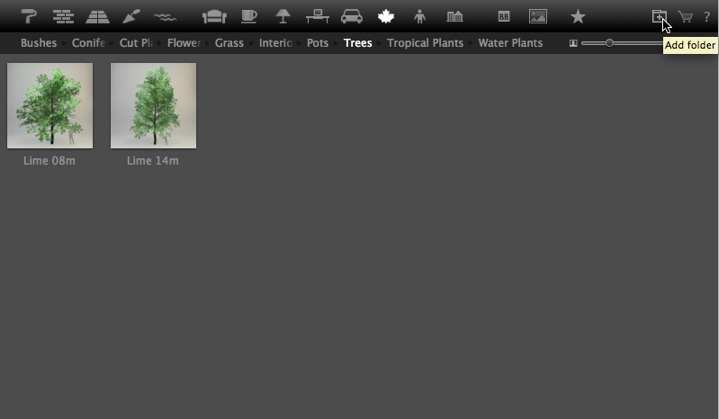
The new catalog is displayed in the toolbar; the name is displayed in blue.
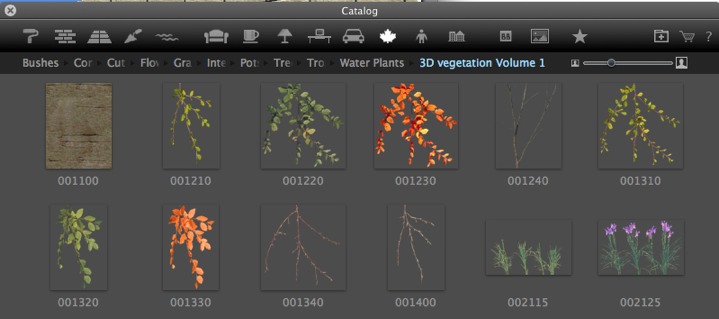

|
Artlantis User Guide:Adding a new Media Catalog |
|
© 2013 Abvent www.artlantis.com |