 Preference Settings
Preference Settings
 Preference Settings
Preference SettingsArtlantis settings enable you to organize your working environment.
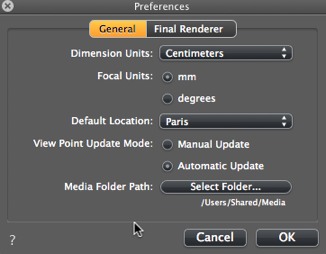
Dimension Units: In the drop-down menu, choose the units (mm, m, cm, inches, feet and inches).
Focal Units: Select mm or degrees for the viewpoint inspector focus.
Default Location: Opens the pop-up menu. The change becomes effective the next time a DWG, DWF, DXF, OBJ and 3DS file that does not contain any location-related information is opened.
Viewpoint Update Mode: Select the viewpoint update mode: manual or automatic. This concerns the positions of the camera, viewpoint, camera roll and focal length.
Automatic
Each time the camera settings are modified, the last state that is used Previous states are not retained, except by clicking on the Back tool (provided the current document has not been saved in the meantime or another viewpoint has not been activated).
Manual
When the camera settings have been modified and the user wishes to keep them, the user must update the new state. If the new state is not updated, the next time the file is saved or the next time the viewpoint is changed, the viewpoint that was last updated will be the one displayed.
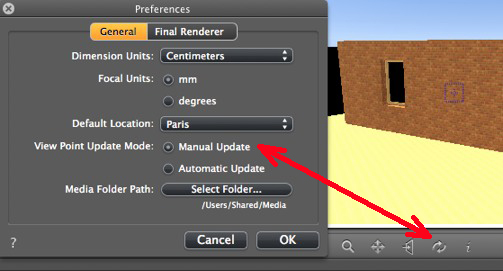
 in the Preview window toolbar.
in the Preview window toolbar.
 NB: Updating or not updating the viewpoint will have no effect on any editing to Shaders, objects, lights, or backgrounds, which continue to be backed up automatically.
NB: Updating or not updating the viewpoint will have no effect on any editing to Shaders, objects, lights, or backgrounds, which continue to be backed up automatically.
In manual update mode, thumbnails will be updated in the viewpoint list when the user clicks the "Update" button, or when a new view is activated.
The thumbnails in the list will not be updated when Shaders, lights or backgrounds are modified.
Select the folder that will contain your Media.
By default, Artlantis Media are installed in the Shared folder of the computer.
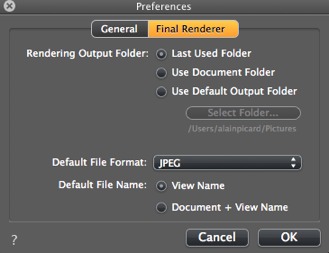
Rendering Output Folder:
There are three choices for the default rendering output folder:
Last Used Folder: The renderings are saved in the last folder used.
Use Document Folder: The renderings are saved at the same level as the current file.
Use Default Output Folder: The renderings are saved by default to the folder defined by clicking on Select Folder...
Default File Format: in the drop-down menu, choose: JPEG, BMP, TARGA, PICT, TIFF, Photoshop or Piranesi.
Default File Name: either the View Name, or the Document plus View Name.
|
Artlantis User Guide:Preference Settings |
|
© 2013 Abvent www.artlantis.com |