 Opening an Artlantis File
Opening an Artlantis File
 Opening an Artlantis File
Opening an Artlantis FileEither by:
When the following dialog appears when the file is opened, this means that one of the Medias associated with the project is missing. Click on the missing element(s)

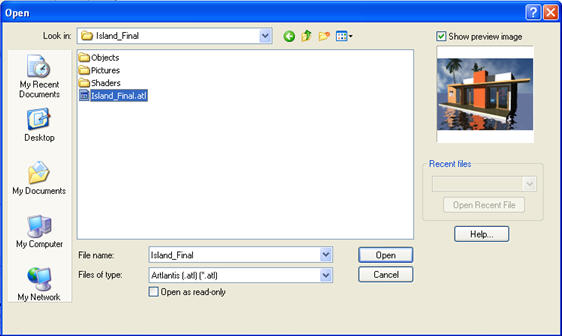
Artlantis files saved in a version earlier than 2.0 must be converted when they are opened. When this occurs, Artlantis displays a data conversion dialog:
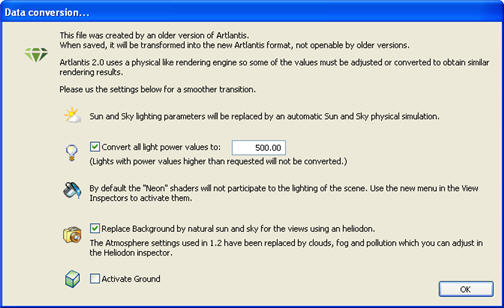
In version 1.2, lamp powers varied from 0.10 to 5000. From version 2.1, the power varies from 1 to 1000000.
By default, the neon Shaders in version 1 will be deactivated. You can activate them using the viewpoint inspector drop-down menu.
![]() NB: Artlantis also reads the old OPT/DB file formats produced by Artlantis 4.0
NB: Artlantis also reads the old OPT/DB file formats produced by Artlantis 4.0
|
Artlantis User Guide: Opening an Artlantis File |
|
© 2009 Abvent www.artlantis.com |