 Post-Process Effect Filters
Post-Process Effect Filters
 Post-Process Effect Filters
Post-Process Effect Filters
![]()
Enables the user to apply effect filters to the current view:
The effects are added to the view, as well as to the parameters set in the viewpoint inspectors.
The Post-Process effects are "viewpoint dependent". Their settings do not affect other viewpoints.
The check boxes activate/deactivate the effects.

The Mix Color box enables you to select a color mix from the color picker, which will cover the entire image.
Use the slider or enter numeric values to set the level of Saturation. Values range from -100 to 100. Clicking on the red diode cancels the effect.
Values range from -100 to 100.
Values range from -100 to 100.
Depth of Field: click on  then in the Preview window click to define the focal point of the scene. The rest will remain blurred. The cursor adjusts the amount of blur.
then in the Preview window click to define the focal point of the scene. The rest will remain blurred. The cursor adjusts the amount of blur.
Reduces image brightness at the periphery compared to the center of the image. Values range from 0 to 100.
Gives the image a granular appearance. Values range from 0 to 100.
To give a bevel to a sharp edge. Values range from 0 to 100.
More or less masks the geometry, while retaining the intensity of the contours and the paint effect. Values range from 0 to 100.
Provides a crayoned rendering effect. Values range from 0 to 100.
Use default/Set as default: Allows the user to return to Artlantis' initial settings, to define current settings as the default or propagate these settings in all other perspectives.
OK to confirm the settings.
OK pop-up menu: OK to Allapplies these settings to all the viewpoints of the current inspector.
Select a LUT to propose by default or add its own LUT in format. Cube
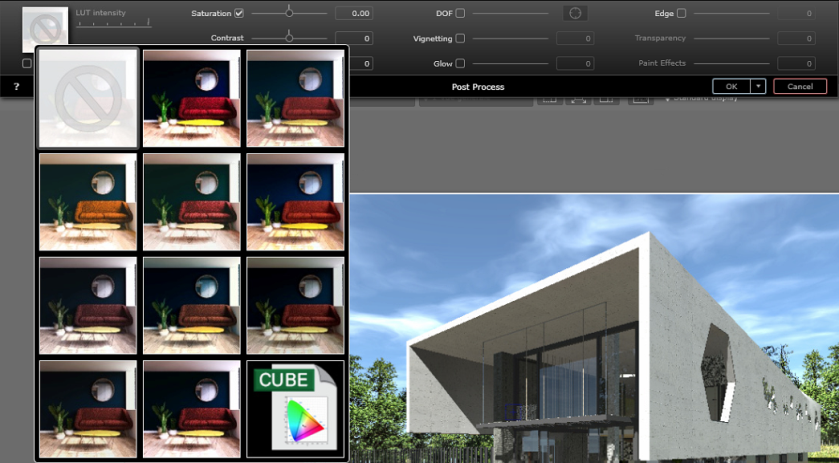
 NB: Post-process effects are immediately visible in the Preview window.
NB: Post-process effects are immediately visible in the Preview window.
When rendering, Artlantis always calculates in photo-realistic rendering and applies the filters when the calculation is finished.
 Examples: Post-Process Rendering
Examples: Post-Process Rendering
|
Artlantis User Guide:Post-Process Effect Filters |
|
© 2020 Abvent www.artlantis.com |