 Altitude reference
Altitude reference
 Altitude reference
Altitude referenceAvailable in any Viewpoint Inspector, click on the xyz... coordinates button.

Altitude reference: Allows you to define a distance in reference to a clicked geometry. By default, the value is 0. Z position means the camera is set at a height starting from the absolute origin.
To set the camera height at a relative value from the absolute origin:
 .
.

In the preview, click on a geometry - e.g. the room floor. The Altitude reference Z dialog now refers to the 0 and the height of the room in global coordinates. A yellow line is drawn between the two Z values.
The Position of the camera Z refers only to the distance between the room floor and the height of the camera.
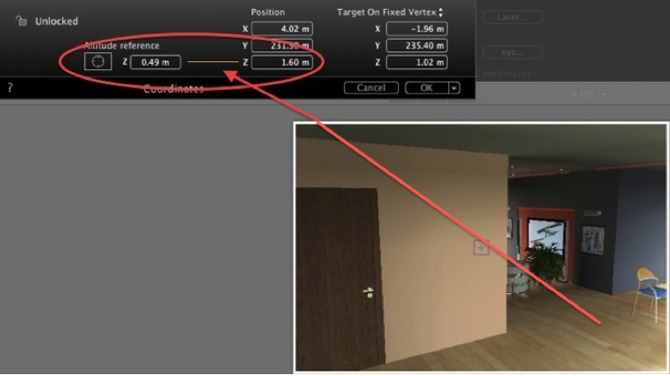
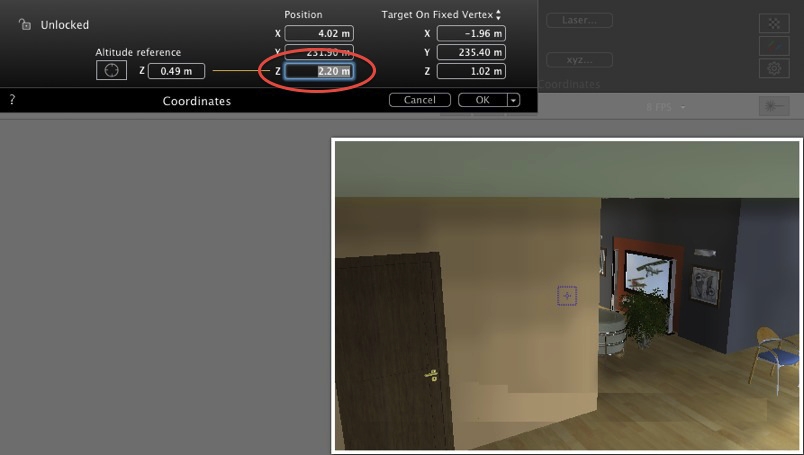
 Example
Example
|
Artlantis User Guide:Perspective Rendering Settings |
|
© 2020 Abvent www.artlantis.com |