 VR Objects Rendering and Playing
VR Objects Rendering and Playing
 VR Objects Rendering and Playing
VR Objects Rendering and PlayingA VR Object is composed of images saved in jpeg files. The file format of the VR Object is html, and it is played on a Web browser. An autonomous.vro file of the VR Object is created beside the VR Object folder it permits to be read on an iOs or Android device.
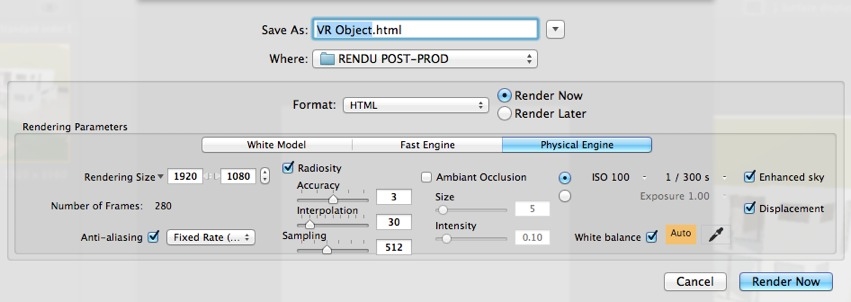
The rendered VR Object:
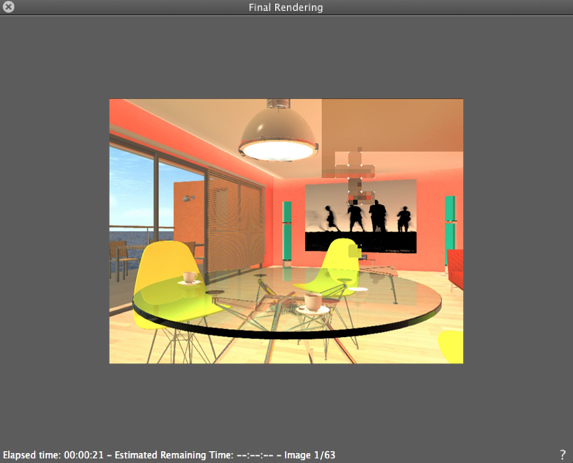
In the destination folder, a folder with the name of the VR Object is created. Inside are two folders, named assets and player, and one html file with the name of the VR Object.
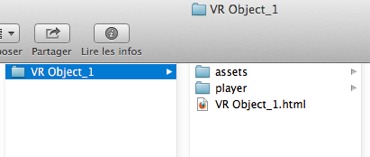
The asset folder contains all jpeg images of the VR Object, a ivisit3d.xml file and a special folder.
 NB: Do not rename or separate the html files from the dependant folders.
NB: Do not rename or separate the html files from the dependant folders.
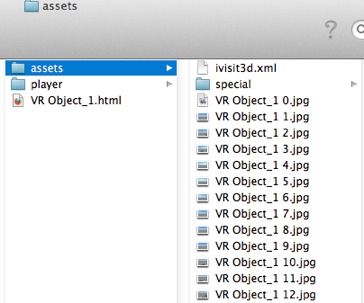
The player folder contains the files necessary to read the panorama animation with a Web browser, including the Flash swf file.
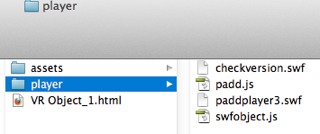
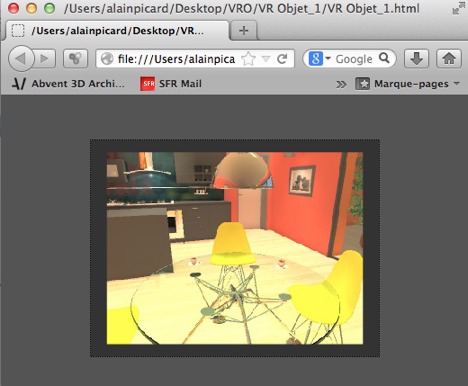
 Adobe Flash Player must be installed to read the panorama. https://www.adobe.com/support/flashplayer/downloads.html.
Adobe Flash Player must be installed to read the panorama. https://www.adobe.com/support/flashplayer/downloads.html.
 NB: To read your VR Object on an iOS or Android device, just transfer the vro file standing beside the generated VR Object folder.
NB: To read your VR Object on an iOS or Android device, just transfer the vro file standing beside the generated VR Object folder.
|
Artlantis User Guide:VR Objects Rendering and Playing |
|
© 2016 Abvent www.artlantis.com |