 Render manager user interface
Render manager user interface
 Render manager user interface
Render manager user interfaceRender Manager is an independent application located in the Artlantis folder. It allows you to calculate renderings set from Artlantis on Render Later.
![]()
When launched it displays the renderings on standby. Render Manager shows all the declared Artlantis Render Later documents enclosed in an Artlantis atla archive file format.
In this case the thumbnails of the viewpoints are shown, otherwise the list is empty.
The Render Manager lets you change some document settings without reopening the Artlantis Batch window.
 Note: The look of the window will have a different aspect depending on the displaying options
Note: The look of the window will have a different aspect depending on the displaying options

The Render Manager allows you to change some of the document settings without reopening it with Artantis Batch window.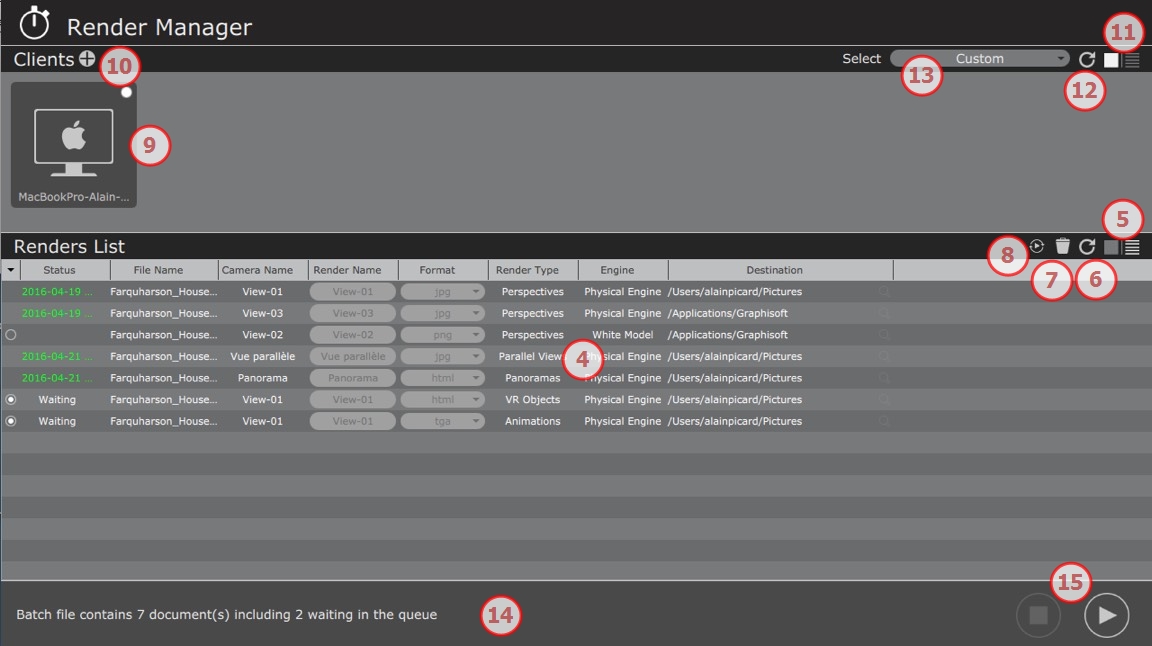
The rendering list can be sorted. Drag a column title to reorganize.
Index (arrow): Indicates when a rendering is on stand by, suspended or completed.
White dot: Ready to process a rendering,
White circle: Paused calculation
No symbol: Completed calculation or calculation in process.
Status: The color code indicates what has been processed, what is in process and what is still to be processed.
File Name: the names of the Atlantis atla archive files.
Camera Name; the names of viewpoints.
Render Name: Select the render name in order to edit it.
Format: Left clicking on a current file format allow you to change the viewpoint type: jpg, bmp, png, tga, tif, psd, epx, html,
Render Type: Indicates the type of viewpoint: Perspectives, Parallel, Panoramas, Animations or VR Objects.
Engine: indicate the engine type Physical Engine or White Model.
Destination: To edit the rendering path, click on the magnifying glass.
Right clicking on the list displays a contextual menu which allows you to:
Click on icons to display the renderings by thumbnails or by list.
Useful when a rendering was added to Artlantis while the Render Manager was still opened.
Orange: the client has a calculation in progress.
White circle: the client computer is deactivated. Click on the chip to activate the client.
 Note: A disconnected client is automatically removed from the list.
Note: A disconnected client is automatically removed from the list.
Click on the + button to display another new client by entering its IP address.
Click on the toggle icon to change the display of client computers with big or small icons. Names of connected computers are displayed.
All clients, Only Me, All Clients but Me, Custom.
About documents to calculate: number, waiting in the queue and the final rendering time.
Once started, a preview window displays the current rendering. The Elapsed Time and the Estimated Remaining Time are displayed in the bottom right-hand part of the window.

Information... menu:
About Render Manager, Online Help and Show Log Files.
 Rendering tip:
Rendering tip:
- Optimize RAM when rendering.
- In Artlantis, set the views as Render Later, save the document as an atla archive then quit Artlantis and all unnecessary applications, then use the Render Manager.
|
Artlantis User Guide:Render_Manager_UI |
|
© 2016 Abvent www.artlantis.com |