 Objects List
Objects List
 Objects List
Objects List

By default, the list is opened when the mouse is moved, bringing the cursor to the left side of the Artlantis window, and is automatically closed when the cursor moves out of the list. In the upper right-hand corner of the list, clicking on the icon forces the list to stay open and another click returns to the auto-retractable function.
Lists the geometry of the scene by layer together with the associated objects. Allows the attached objects to be ordered by layer.
Lists the elements of the scene together with the associated objects. Allows you to select the elements making up the scene in view and edit them.
 Shortcut: Select, then hit the Backspace key.
Shortcut: Select, then hit the Backspace key.
An object can be created using the existing geometry of the scene.
Displays only the visible objects in the current viewpoint.

Type a request into the field to display only the concerned objects.
In the pop-up menu, choose to sort by standard or alphabetical order.
Double click on the object to rename it. You can change the position/attachment of an object in the hierarchy by dragging and dropping it.
The objects can be placed in a hierarchy, so the group of objects can be translated by moving the parent object.
A multiple selection can be made using

In the Inspector, the coordinates, orientation and dimensions of a multiple selection of objects may be edited at the same time.
The multiple selection is represented by shaded icons as well as dots in the numeric fields.
When you change a parameter, it will be changed for all selected objects.
To the left, multiple selection of objects in general and to the right, multiple selection of plants. The inspector reflects the type of selection.
 NB: The Delete, Undo/Redo commands are available in the object list.
NB: The Delete, Undo/Redo commands are available in the object list.
By Hierarchy or by Layer.
Right click on the name of an object.
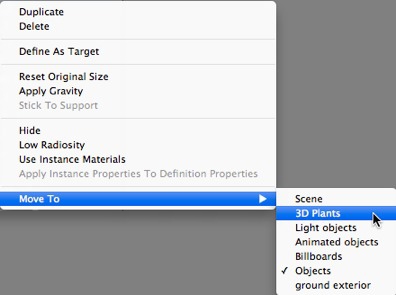
 NB: Objects can also be duplicated in the Preview window by holding down the Alt key whilst dragging the object.
NB: Objects can also be duplicated in the Preview window by holding down the Alt key whilst dragging the object.
The object is removed.
Enables an object to be used as a target for a camera or a light. Once set in the Objects Inspector, you can use it in the camera or lights inspector by choosing the object in the target menu.
When defined as a target in the list, a red target is displayed in front of the name of the object.
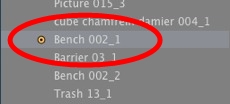
The parameters return to the default.
The anchor point of the object will projected vertically onto the nearest surface beneath.
The anchor point of the object will be projected in the opposite direction to its normal direction onto the nearest surface.
Allows you to hide or display an object or a group of objects.
Checked: make the current instance independent so that editing its materials will not affect other similar instances.
Unchecked: use the default materials of the object.
Available when an instance is independent to allow its materials to be applied to all similar instances.
Reset to original materials.
Moves the object from the current layer to another.
By default, when dragging and dropping the same objects from the catalog onto the scene, changing the color of one of these objects will affect all of them. The Use Instance Material will render unique the material of this object.
When the Use Instance Material command has been applied to an object, using Apply Instance Properties to Definition Properties on this object will propagate this same material to all other instances.

The selected object has been created using the contextual menu as explained above.
By Layer only.

Define this layer as the default layer.
Renders a layer visible/invisible in the current view.
The inspector view toggles the viewpoint.
Displays the current viewpoint without changing the inspector.
Choose one of the layer categories: Objects, 3D Plants, Billboards, Animated objects or Light objects.
Removes the current layer, then displays the following dialog to let you move or delete its contents.

Removes the layers containing no geometry.
|
Artlantis User Guide:Objects List |
|
© 2016 Abvent www.artlantis.com |